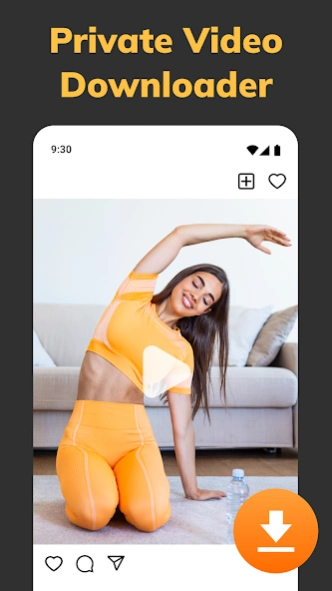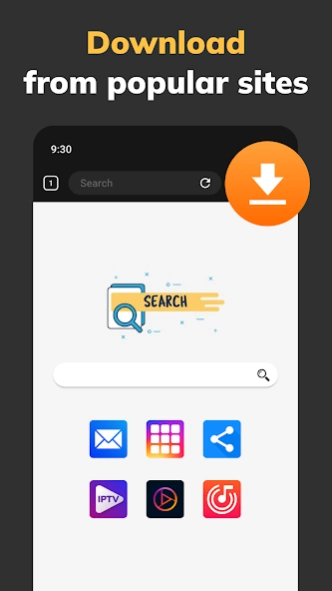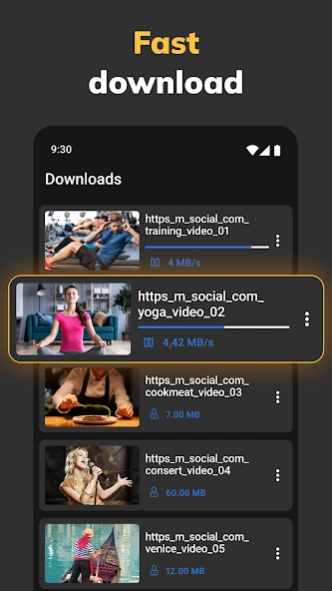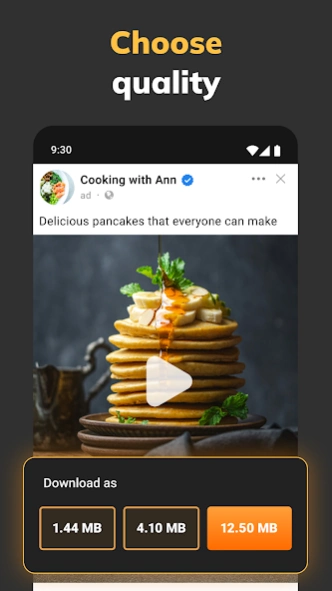Private Video Downloader 6.1.1
Free Version
Publisher Description
Private Video Downloader - Download all your videos in a safe folder, and play them back offline easily!
Private Downloader: Video Saver Pro - Your Ultimate Private Video Downloader Browser App!
Introducing Private Downloader: Video Saver Pro, the all-in-one solution for downloading and saving clips from your favorite entertainment and social media sites privately and securely.
This All Video Downloader App is your go-to video saver pro, ensuring your downloads are confidential. Say goodbye to prying eyes and hello to hassle-free saving with Private Downloader! 📹
🔒 Private Downloader Key Features: 🔒
📥 Private Video Downloader Browser App;
🌐 Secret Browser for Android;
📱 Offline Video Downloader;
🎬 All Video Downloader;
🚀 Multi-Tab Private Browser;
📏 Different Resolutions;
📌 Bookmark Your Favorite Posts;
🕵 Quick Access to Your History.
📥 Private Video Downloader Browser App:
With Video Saver Pro, you can quickly and privately download videos and save videos from your favorite entertainment and social media sites. This video saver pro ensures your downloads remain confidential and stored securely in a folder. Keep your downloads discreet with our state-of-the-art private video downloader browser app.
🌐 Secret Browser for Android:
Use our secret browser for Android while downloading your favorite clips. The multi-tab secret browser for Android lets you explore multiple sites simultaneously, ensuring your online activities remain secure.
📱 Offline Video Downloader Browser App:
Copy and paste the link, log into your account if necessary, tap the download button, choose the resolution, and watch your favorite clips offline anytime, anywhere. Private Downloader: Video Saver Pro with offline video downloader option makes surfing a breeze!
🎬 All Video Downloader Browser App:
Private Downloader supports all the popular social media sites, allowing you to download videos and save videos from various platforms effortlessly, making it the ultimate all video downloader for your entertainment needs.
🚀 Multi-Tab Private Browser:
Browse multiple websites simultaneously with the multi-tab private browser feature. Keep your online activities private while enjoying the convenience of efficient multitasking. Private Downloader ensures a seamless and secure browsing experience.
Embrace the World of Private Clip Saving!
Get ready to experience the ultimate private downloading and saving with Private Downloader: Video Saver Pro. Download videos and save videos privately, and say hello to the future of private clip saving! 🎥🔐📱
Disclaimer:
* Downloading videos from YouTube is not supported due to YouTube policy
* Please get permission from the content owner before you repost videos.
* Downloading files protected by copyright is prohibited and regulated by the law of the country.
* We are not responsible for any intellectual property violation that results from unauthorized reposts of videos.
About Private Video Downloader
Private Video Downloader is a free app for Android published in the System Maintenance list of apps, part of System Utilities.
The company that develops Private Video Downloader is Battery Stats Saver. The latest version released by its developer is 6.1.1.
To install Private Video Downloader on your Android device, just click the green Continue To App button above to start the installation process. The app is listed on our website since 2024-03-04 and was downloaded 6 times. We have already checked if the download link is safe, however for your own protection we recommend that you scan the downloaded app with your antivirus. Your antivirus may detect the Private Video Downloader as malware as malware if the download link to io.browser.xbrowsers is broken.
How to install Private Video Downloader on your Android device:
- Click on the Continue To App button on our website. This will redirect you to Google Play.
- Once the Private Video Downloader is shown in the Google Play listing of your Android device, you can start its download and installation. Tap on the Install button located below the search bar and to the right of the app icon.
- A pop-up window with the permissions required by Private Video Downloader will be shown. Click on Accept to continue the process.
- Private Video Downloader will be downloaded onto your device, displaying a progress. Once the download completes, the installation will start and you'll get a notification after the installation is finished.